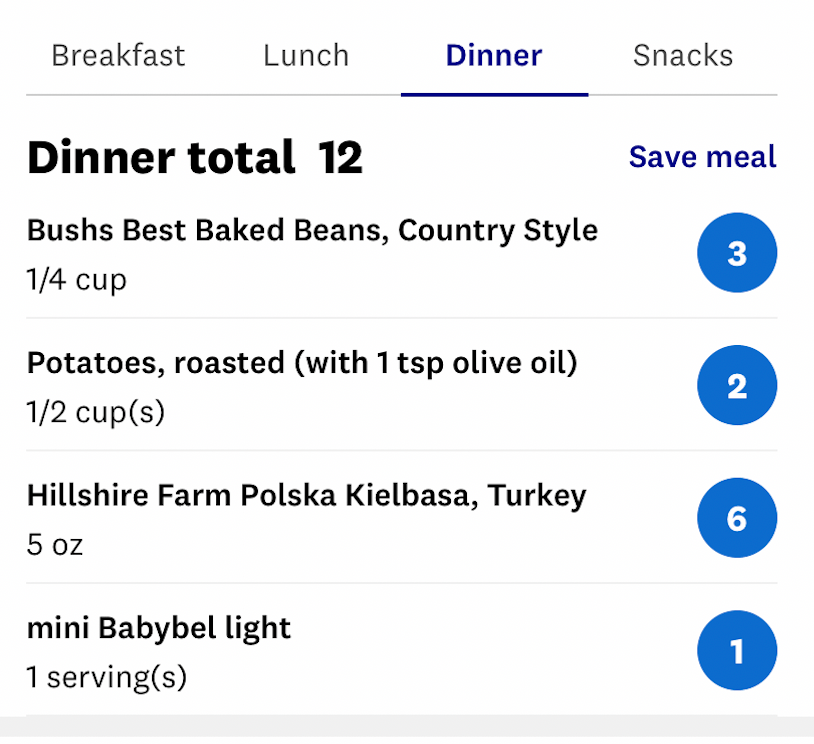The most important thing I do to either lose or maintain weight is to accurately track the foods I eat. WW makes this super easy with the app that comes with membership. I especially enjoy the bar code reader that tells you how many points are in foods. I use it when I grocery shop.
Today’s post, and yesterday’s, Keep Things In Proportion, are like two parts of one whole. Tracking foods works, but I have to be super honest about portion sizes, otherwise I’m just wasting my time. The truth is, most people I meet hate tracking. They don’t want to put in the time and energy to do it, and all I can say is that I understand.
I read an on-line article from, Harvard Health Publishing, Why Keep A Food Diary, and it helped me to think of ways to extend my uses for tracking in ways I hadn’t considered before. The major reasons why we should track were well known to me:
- It helps to know what you’re eating
- It helps to know how much you’re eating
- It helps to know when you’re eating (I could track this better)
If you’re already doing all three things, you’re way ahead of the game. You will lose weight if you track your food it’s a simple matter of awareness and accountability. It’s hard though, sometimes we just don’t want to face it, and we just want that extra scoop of ice cream. When I make the choice to track, I’m gathering data about myself, I’m always blown away at how easy it is for so many of us to put our needs as a secondary thing to others. Tracking only takes a few minutes, and it can be a game changer.

WW App 
5 oz Turkey Kielbasa 
1/2 cup roasted potatoes
Tracking 2.0
If you’re already tracking your food, you may be ready for the next level. According to, the author Katherine McManus, using these lenses for tracking can yield even more good information:
- Where are you eating?
- What else are you doing while eating?
- Who are you eating with?
- How are you feeling when you’re eating?
So, I’ve created a Google Form, Tracking 2.0, that can help me track my results. You are welcome to use it too. Just save it as your own form and see if it gives you any new insights.

I figure if I create this form I can access it through my phone and that will help make this easier to manage. It also could be a big bust, but I’m curious so I’ll just try it and see what happens.